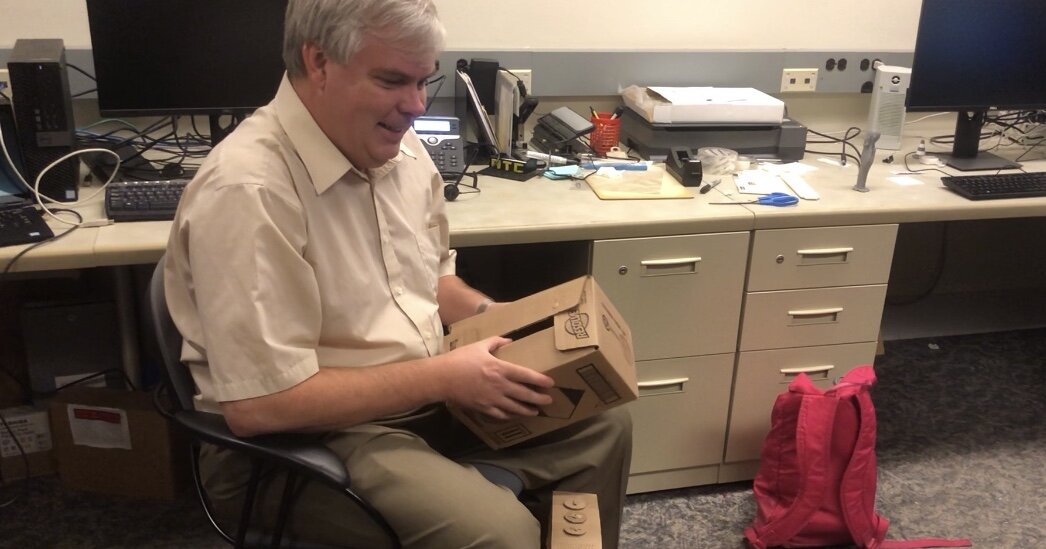Purdue University Studio Project
Accessible Shopping
Category | Accessible Design / User Research / Service Design
Duration | Oct ’19 - Nov '19
Tools | Adobe Photoshop
😱 THE PROBLEM
Grocery stores do not have any facilities to help the visually impaired navigate independently through the store and locate the items on their shopping list, which results in them being reliant on assistance from store employees.
🔎 OVERVIEW
My Contribution
Conducted user research to identify the current pain points
Sketched and ideated on potential solutions to the problem
Created the cardboard prototype and final mockups
Final Solution
02
Wayfinding
Buttons at both ends of the aisle which lets users know the aisle number and the category of the contents of the particular aisle
A tactile braille strip at both ends of the aisle to help users navigate to the next aisle
Braille text on each shelf of the aisle to let user know the name of each product
01
Meet Sensi!
Features of this shopping cart:
Sensor fusion on the inner rim of the shopping cart to scan items being placed into the cart.
Speakers with a voice assistant button on the handle of the shopping cart to assist the user in the following:
Products being added and removed from the cart
Alerts through the ultrasonic sensors
The aisle in which a product is located
Name and price of the product scanned
Best deals and promotions for the product scanned
Recommended products
Alert store employee for support
🤝 PRIMARY RESEARCH
Two types of research methods
User Interview
To understand how visually impaired navigate around the grocery store
Contextual Inquiry
To find ways in which the grocery store can be made more accessible
🙌🏻 INSIGHTS
Takeaways based on interviews and contextual inquiry
“
If I visit the grocery store alone, I have to call them up in advance so that a store employee can be available during the visit.”
“
I have a few mobile apps to help me shop independently. However, the barcode scanner app takes a while to process and output information.”
“
I prefer to visit the grocery store as compared to shopping online as it is difficult to go through the entire inventory with the help of the accessibility feature on my phone.”
“
I create a shopping list organized according to the aisle in which the products’ are located in.
*
The participant holds his wife in order to navigate through the store. He uses his cane to be aware of his surroundings.
*
While moving through the aisles, his wife often names the items located there and he makes a mental note of it for future reference. Sometimes this also helps him remember items he had forgot to put on the shopping list.
🧠 BRAINSTORMING AND IDEATION
Ideas based on research findings
📝 MOCKUPS AND TESTING
Cardboard Prototype & Wizard of Oz Testing
“
I can imagine navigation getting much easier with tactile braille strips at the end of each aisle.”
“
I like the idea of having a voice assistance system! It is much easier to use that as compared to a touchscreen.”
“
When I’m shopping alone, I usually use a basket rather than a cart”
Note: It was brought to our notice that it is easier to pull a basket with wheels while holding a cane rather than pushing a shopping cart. We then changed our design to the shopping basket.
💭 REFLECTION
✨ Experiment & Create
This project was a lot of fun! We experimented with different research methods and had some insightful findings. As a group, we became more confident while conducting interviews and learnt the power of observations through contextual inquiries.
🏹 Follow your instincts
I think it’s important for me to remember that after conducting research, I am kinda knowledgeable about the topic and can trust my insights. Through this project, we found our way to a meaningful solution to the problem which focused on service design.
UP NEXT …
Frost Bite →
A branding and packaging design for a bakery proposition for a client who is currently a home-baker.