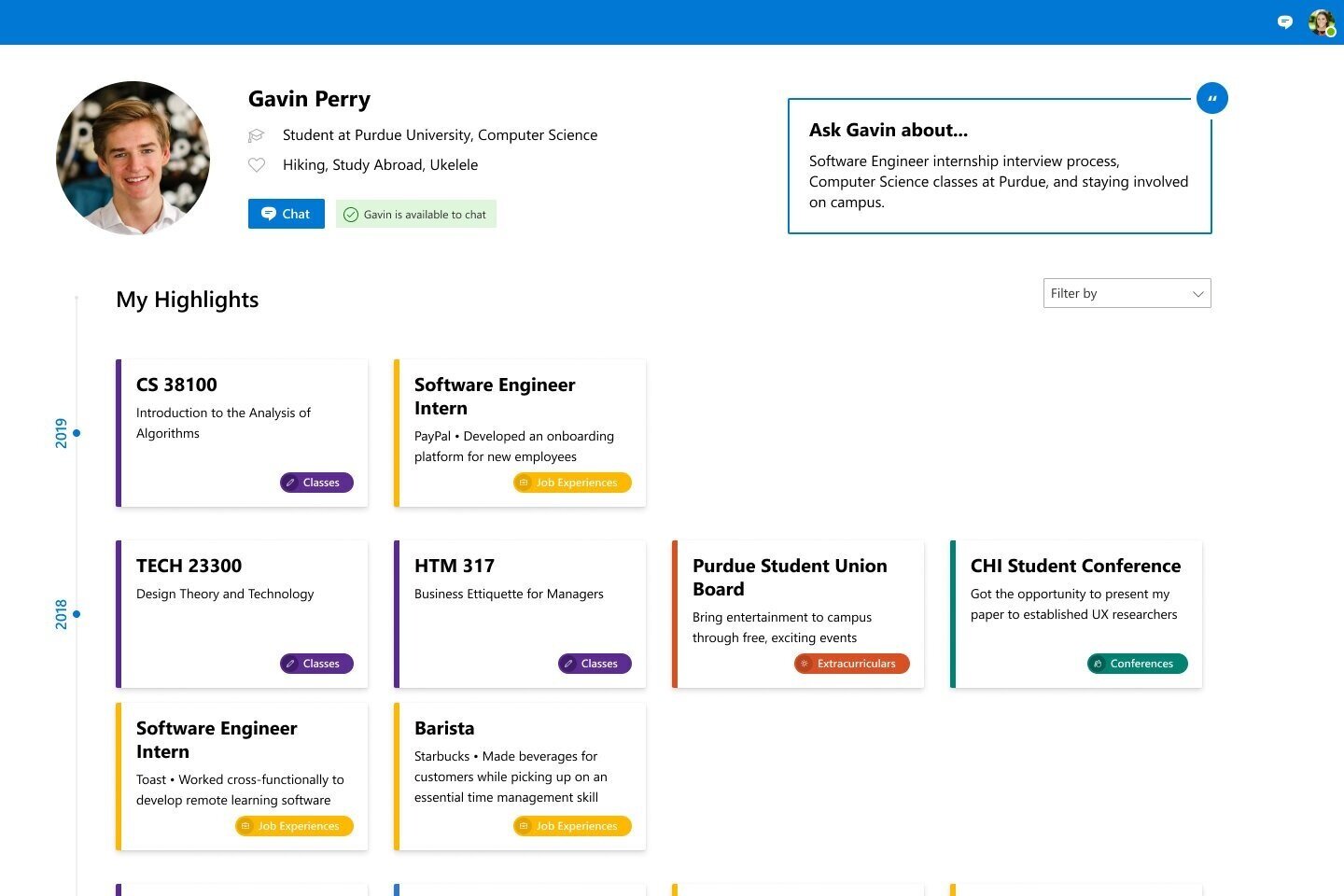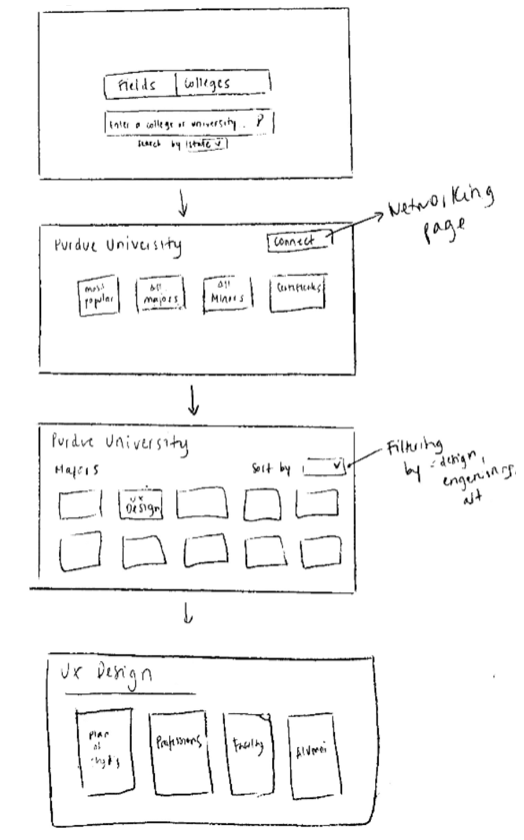Category | User Experience / User Research / Visual Design
Duration | Jan ’20 - May '20
Tools | Figma, Keynote
😱 THE PROBLEM
Students preparing for the transition from high school to college lack a pool of resources to lessen anxiety in networking environments and reduce the misinterpretation of job roles
🔎 OVERVIEW
My Role
Led the team in creating user journey maps, interaction flows, brand guidelines and visual designs
Conducted user research on transition from high school to college to facilitate academic growth
Tools
Figma, Keynote
Duration
5 months
🚀 THE SOLUTION
A networking platform to connect high school students with college students or alumni to learn about college majors, how classes impact real world jobs, and identify job prospects
01
Ambassador’s Profile
Prepare for a bachelors’ in Computer Science by looking at Gavin’s highlights which includes the coursers taken, internships, extracurriculars, conferences attended, etc.
02
Class Details
Read more about how this class is relevant to the jobs in the industry and Gavin’s takeaways from the class. This will help students understand the course outcomes and make informed decisions.
03
Internship
Read more about the responsibilities of a Software Engineer Intern at PayPal and learn about the courses which helped Gavin be a successful intern.
04
Chat with Gavin
Chat with Gavin about his experience at PayPal and he can answer additional questions relating to the application process, interviews, assignments, etc.
05
Chat Suggestions
Unsure about what to talk to Gavin about or how to start a conversation? Don’t worry! Read the questions in the chat suggestions and use them to frame your messages accordingly.
📚 SECONDARY RESEARCH
Understanding how students currently explore career options
— Research Areas
— Potential User Groups
— Affinity Map of Findings
— Key Takeaways
Most students feel unprepared for the transition to college
Students feel uncomfortable asking for help
Students find LinkedIn intimidating
Cultural differences and upbringing affect your career choices and networking practices
🤝 PRIMARY RESEARCH
Interview participants that were recruited
College Students
Learn how students pick a major and the reasons for switching majors during college
Introverts
Understand the emotions around networking- the introverts user group in particular
Networking and Culture
Explore students’ view on culture as well as how it impacts their way of networking
Education Consultant
Understand how students engage with a consultant and how they are advised from high school to college
🙌🏻 INSIGHTS
Takeaways based on 30 Interviews
Lacking Information
“
You can list a bunch of job titles — that’s great. But what do they actually do? Would I sit at a desk all day and crunch numbers or do I build things?”
“
Computer science in college is so different from computer science in high school.”
Searching for Genuine Opportunities
“
Networking with peers is more important than just getting a job by applying online.”
“
It isn’t as scary when I’m talking to people who have similar interests.”
Intimidated by “Professional” Networks
“
I don’t feel confident thinking of myself as a professional.”
“
The current professional platforms are centered around job searching. ”
👭 USER GROUPS
Two Kinds of Users
Primary Users*
High school students seeking networking or guidance
*Our main focus is the journey of the Primary Users
Ambassadors
College students create their own profile and give academic and professional advice
Meet our Primary User - Lena
Lena is a senior in high school
She has been accepted to Purdue
Exploring majors but wants to learn from students’ experiences
Unsure how to approach networking
Feels a disconnect between majors and job descriptions
🗺 USER JOURNEY MAPS
Consolidating primary and research findings to find gaps
🧠 BRAINSTORMING AND IDEATION
Ideas based on research findings
Finding Ambassadors
Ambassador Profile
Finding Colleges/Majors
👊🏻 MOST IMPORTANT PART OF THE DESIGN PROCESS
Scoping down
As seen in the sketches above, we designed a platform which helped students pick a school and a major. However, we found that it did not align with our interview findings as switching majors after joining college was a bigger issue than picking a school in the first place. Through interviews, we found that students needed resources to understand what a major actually entails. Through ideation, we found that students could benefit from knowing about the experiences of current college students in order to truly understand what a major entails.
01/ Chat feature: The primary user can connect with an Ambassador on the platform and begin to chat. This feature would suggest pre-written messages for the user to jumpstart their conversation with the Ambassador.
02/ Paths: The profile page of an Ambassador would display that their educational and professional path, including their major, impactful milestones (internships, scholarships), professors, or college courses.
Abbreviated User Journey Map
Period: April - July (Transition Period)
During this period, the decrease in the level of support and engagement is extremely evident. Students get a lot of advice on courses from their advisors but apart from that, they need to prepare for college on their own by going through online resources, course catalogs, campus videos and student blogs. They have plenty of networking opportunities to learn about their majors in turn preventing major switching in the future. By talking to current college students, they can gain a better perspective on classes and how they tie into real world jobs.
📝 LOW FIDELITY SKETCHES AND TESTING
Takeaways based on 7 User Testings
Suggestions and Tips for Chat
“
I’m usually okay with starting conversations, that’s not a problem for me. But when it comes to asking about more uncomfortable topics like their grades or job income, I like the idea of chat suggestions.
Pre-curated Messages
“
Am I breaking rules if I don’t follow the format? What if I wanted to ask about something else?”
“
The pre-curated message feels kind of impersonal...almost like a Q&A or a chatbot."
Journey and Milestones Display
“
I like that it’s divided into internships, projects, job, education etc so I know what I’m looking at and what kind of questions to ask them."
“
The organization by year and category is really helpful. It easy to glance through the information and find something of interest."
📊 COMPARATIVE ANALYSIS
So how is this different from LinkedIn?
Chat
LinkedIn has a standard chat feature, whereas our chat feature focuses on lessening cognitive load while starting conversations with current college students using chat suggestions
Paths
A LinkedIn profile displays user information with its chronological timeline. Our feature highlights different kinds of milestones with equal emphasis like classes taken, extracurriculars, etc
🖥 MEDIUM FIDELITY WIREFRAMES AND TESTING
Takeaways based on 7 User Testings
Ambassador’s Profile
“
It would be nice to see some clear descriptions about their goals, professional objectives, etc.”
“
I like having the journey to know more about the student experience as well as classes, internships they had and have helped them throughout their journey.”
Filters on Ambassador’s Profile
“
It’d be helpful to have a search or category bar.”
Ambassador’s Internship Experience
“
It allows you to still scroll through the rest of the the stuff instead of opening up a new tab.”
“
I want to ask students about course details and a temporary plan for the semesters and internship/projects to work on.”
Chat With Ambassador
“
The chat suggestions/templates are a good way to jumpstart conversation but they are limiting.”
Chat Suggestions
“
Not really gaining anything from simple, curated messages.”
🙌🏻 INTERACTION FLOW
Users’ Interaction with the Platform
Creating an interaction flow helped to design the high fidelity iterations, adhering to all the possible interactions within the platform. It helped make sense of the connection and flow between the different features and screens of our platform.
It is assumed that the primary user has found an Ambassador using the platform by either looking through the list, through personal connections or by searching through majors or colleges. Our solution begins from the Ambassador profile page.
✨ MEET THE DREAM TEAM
Microsoft x Purdue University
Will, Simmi, Mina, Janhavi, Isa, Amelia, Nasya (That’s me! 🙋🏻♀️)
Project Sponsors: Microsoft’s Worldwide Learning Innovation Studio
That’s our team in action! 📸
💭 REFLECTION
👊🏼 Roll with the punches
As we all know, the year 2020 was full of ups and downs. Right in the middle our project, the world came to an unpredictable stop and work from home became the new norm. As a team, we stayed connected and shared our highlights and frustrations each week which strengthened our bond!
🙌🏼 Teamwork is everything
Our team was super kind to allow everyone to express what they want to learn and practice certain areas of design. I got to work on my user research skills and explore visual design more deeply. Having considerate team members really makes you want to come to work every single day!
🧠 Always rationalize
Since our project was rather open-ended, it gave our team the opportunity to explore our way through the project. When presenting, our amazing sponsors always stressed on rationalizing every single design decision and tying it back to the research. Visual aesthetics is nothing without purpose!
🗂 Organization goes a long way
If there’s one thing people should know about me, it’s that I’m an organization freak. I love to have structure and feel like it’s really important for things to flow smoothly. Lucky for me, everyone in this team had a similar liking towards organization and this really helped us meet submission deadlines way ahead of time!
UP NEXT …
Sight-Aid →
A mobile application that helps the elderly and visually impaired navigate through their daily lives by enabling them to identify objects and read text.